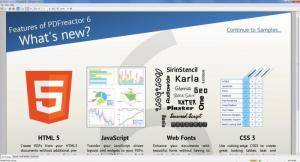PDFreactor
10.0.10722.3
Size: 227 GB
Downloads: 5995
Platform: Windows (All Versions)
The first thing you need to know is that PDFreactor is not meant for regular users, it is meant for programmers, designers, and developers. And so I get to the next thing you need to know about this application: it is a versatile tool that will convert HTML and XML to PDF.
As expected, a setup wizard will help you install PDFreactor on your Windows-powered machine. To be presented with this wizard you will first have to download a 137MB installer and then you will have to run it. Just click through the instructions the setup wizard presents and you will be done in no time at all.
The main features that PDFreactor has to offer are presented on the interface: create PDFs from HTML5 documents with no need for extra pre-processing or clean-up, transfer JavaScript layout and widgets to PDFs, use beautiful fonts without having to install fonts on the server, create tables, text and more with cutting-edgeCSS3. It must be added here that on top of its main features, PDFreactor also presents several samples on its interface.
Take HTML and XML files and convert them to PDF – this is the main bit of functionality that PDFreactor puts at your disposal. To better showcase the functionality you can expect to get from this application, a few other features must be mentioned: all HTML5 elements are supported, you can transfer your JavaScript driven layouts and widgets, support for HTML5 Canvas, flotr2 and other JavaScript libraries are provided, you can access beautiful web fonts, you can use cutting-edge CSS3, create raster images from HTML documents, and more.
You have a trial period of 30 days to evaluate all the functionality PDFreactor has to offer.
PDFreactor does its job brilliantly – it takes HTML and XML files and converts them to PDF.
Pros
A setup wizard will quickly install PDFreactor on your machine. You can conveniently access several samples. Use PDFreactor to convert HTML and XML files to PDF files. A nice set of useful features is put at your disposal.
Cons
30-day trial.
PDFreactor
10.0.10722.3
Download
PDFreactor Awards

PDFreactor Editor’s Review Rating
PDFreactor has been reviewed by George Norman on 03 Dec 2013. Based on the user interface, features and complexity, Findmysoft has rated PDFreactor 5 out of 5 stars, naming it Essential